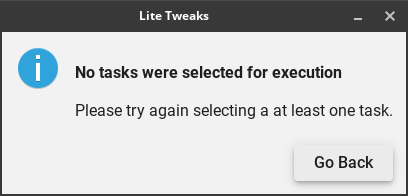11
Release Announcements / Re: Linux Lite 7.0 RC1 Released
« Last post by sqwuade on May 14, 2024, 05:37:17 AM »That worked Jerry:
/usr/bin/ssh-keygen -A
Thanks.
I shouldn't have to fix it on a brand new install though! I also tried running "/usr/bin/ssh-keygen -A" to generate new keys before running "apt install ssh" on a newly booted Live LL7 system and the server component did install successfully and work afterwards.
I'm still having issues running Google Chrome in Live mode. It doesn't want to open and basically nothing happens.
I got an "Update Sources Has Failed" "185.125.188.12:80 not found" or similar error when trying to update sources in Live mode.
Yes! Debian 12.5 is very nice! I've got a Debian/Xfce system on one of my boxes. I kind of copied the Xfce desktop settings over from LL6.6.

/usr/bin/ssh-keygen -A
Thanks.
I shouldn't have to fix it on a brand new install though! I also tried running "/usr/bin/ssh-keygen -A" to generate new keys before running "apt install ssh" on a newly booted Live LL7 system and the server component did install successfully and work afterwards.
I'm still having issues running Google Chrome in Live mode. It doesn't want to open and basically nothing happens.
I got an "Update Sources Has Failed" "185.125.188.12:80 not found" or similar error when trying to update sources in Live mode.
Yes! Debian 12.5 is very nice! I've got a Debian/Xfce system on one of my boxes. I kind of copied the Xfce desktop settings over from LL6.6.


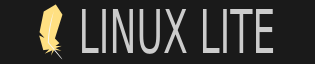
 Recent Posts
Recent Posts