1
Introductions / Re: Multiple monitors. Second goes to sleep.
« Last post by stevef on Today at 10:29:38 AM »Has the dual monitor set up ever worked on your system or is it something new you are setting up ?
It sounds like it is not being recognised, but difficult to help with the information provided so far.
I'd start with
Click Menu
Begin Typing 'Display' into the search box
When you see 'Display' offered as a choice, click on it
In the window that opens under the General tab, if you click on the pull down of the top line (above Resolution) is your second display listed ?
Click the advanced tab and check the state of the 'Configure new displays when connected' slider.
Try turning on 'Show popup windows to identify displays'
Please provide results of this command
Someone may be able to spot something from that or have a better starting point to diagnose.
It sounds like it is not being recognised, but difficult to help with the information provided so far.
I'd start with
Click Menu
Begin Typing 'Display' into the search box
When you see 'Display' offered as a choice, click on it
In the window that opens under the General tab, if you click on the pull down of the top line (above Resolution) is your second display listed ?
Click the advanced tab and check the state of the 'Configure new displays when connected' slider.
Try turning on 'Show popup windows to identify displays'
Please provide results of this command
Code: [Select]
inxi -FxxxSomeone may be able to spot something from that or have a better starting point to diagnose.

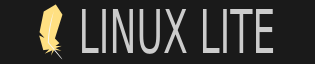
 Recent Posts
Recent Posts