[...]
inxi -Gxxx
Graphics: Device-1: Advanced Micro Devices [AMD/ATI] Wani [Radeon R5/R6/R7 Graphics] vendor: ASUSTeK driver: amdgpu
v: kernel bus ID: 00:01.0 chip ID: 1002:9874
Device-2: NVIDIA G86 [GeForce 8500 GT] driver: nouveau v: kernel bus ID: 07:00.0 chip ID: 10de:0421
Display: x11 server: X.Org 21.1.11 driver: amdgpu,ati,modesetting unloaded: fbdev,vesa
resolution: 1920x1080~60Hz
OpenGL: renderer: AMD Radeon R7 Graphics (radeonsi carrizo LLVM 17.0.6 DRM 3.57 6.8.0-31-generic)
v: 4.6 Mesa 24.0.5-1ubuntu1 direct render: Yes
I think you need to check the Intel X11 drivers.
I remember back then when I was on Linux Mint, I had lots of trouble with the video and I did a lot of digging.
For whatever reason, the default installation pushed some Intel drivers that were then conflicting with the kernel code, that rendered support for a lot of intel video chips.
In this case, it is possible that the kernel support conflicts with some packages that overlap with the kernel support leading to conflicts.
I solved the window bleeding and artifacts simply by manually removing the intel X11 driver.
Now, as I understand, the range of video chips supported at kernel level got larger and maybe your cards (both internal and the dedicated), might work just using the kernel supported devices.
I'd like to test this, but this requires the disassembling the UC, putting the NVidia card, changing the connections from the Intel chip to the card and this takes lots of time.
Besides, the NVidia performance is way behind the Intel chip so I gave up testing. The amount of FPS on NVidia wad something like 5 - 35 FPS /PAL, 720p, while on Intel, I got an average of 65 FPS, zero artifacts or audio desyncs and also without frame dropping, even on >40 minutes (60 - 90 min) videos with lots of effects, animations and transitions.
That makes me belive that you might get better results using the Radeon chip instead of NVidia, although it might work fine if the useless drivers are removed manually.
Unfortunately, I don't have an AMD machine to test the theory (The machine stays in Germany, where my wife works).
The only thing I can say though, is that when I setup the Lite on my wife's laptop (ASUS M415U, AMD 6 core 12 threads) the only trouble I had was the WiFi driver that needed to be downloaded.
The video tests, although scarce (my wife works in western Germany, Frankfurt so time is of essence when she's home...) proved some 85 - 120 FPS.
I forgot the type of video, the docs only say about "AMD Radeon".
If the following helps, this is the
inxi report of the system:
sudo inxi -c 0 -ACdGMNSz
[sudo] password for monica:
System:
Kernel: 5.15.0-107-generic x86_64 bits: 64 Desktop: Xfce 4.16.0
Distro: Linux Lite 6.6 LTS
Machine:
Type: Laptop System: ASUSTeK product: VivoBook_ASUSLaptop X415UA_M415UA
v: 1.0 serial: <filter>
Mobo: ASUSTeK model: X415UA v: 1.0 serial: <filter>
UEFI: American Megatrends LLC. v: X415UA.304 date: 08/13/2021
CPU:
Topology: 6-Core model: AMD Ryzen 5 5500U with Radeon Graphics bits: 64
type: MT MCP L2 cache: 3072 KiB
Speed: 1397 MHz min/max: 1400/2100 MHz Core speeds (MHz): 1: 1397 2: 1396
3: 1396 4: 1397 5: 1397 6: 1397 7: 1396 8: 1397 9: 1397 10: 1397 11: 1397
12: 1397
Graphics:
Device-1: AMD Lucienne driver: amdgpu v: kernel
Display: server: X.Org 1.21.1.4 driver: amdgpu,ati
unloaded: fbdev,modesetting,vesa resolution: 1920x1080~60Hz
OpenGL: renderer: RENOIR (renoir LLVM 15.0.7 DRM 3.42 5.15.0-107-generic)
v: 4.6 Mesa 23.2.1-1ubuntu3.1~22.04.2
Audio:
Device-1: AMD Renoir Radeon High Definition Audio driver: snd_hda_intel
Device-2: AMD Raven/Raven2/FireFlight/Renoir Audio Processor driver: N/A
Device-3: AMD Family 17h HD Audio driver: snd_hda_intel
Sound Server: ALSA v: k5.15.0-107-generic
Network:
Device-1: Realtek RTL8821CE 802.11ac PCIe Wireless Network Adapter
driver: rtw_8821ce
Drives:
Local Storage: total: 534.67 GiB used: 38.18 GiB (7.1%)
ID-1: /dev/nvme0n1 vendor: Samsung model: MZVLQ512HALU-00000
size: 476.94 GiB
ID-2: /dev/sda type: USB vendor: Kingston model: DataTraveler 3.0
size: 57.73 GiB
Message: No Optical or Floppy data was found.

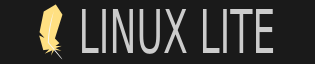
 Recent Posts
Recent Posts