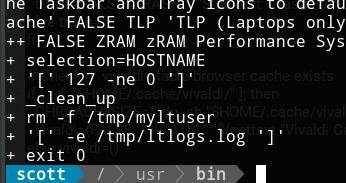1
Release Announcements / Re: Linux Lite 7.0 RC1 Released
« Last post by stevef on Today at 10:44:50 AM »Several unexpected things so far in my experience.
Installed into unallocated space on a test system alongside existing LL5.8 and LL6.6 systems. Not a VM.
During the installation, the body of the 'Install' window is blank/white where the usual graphics which promote the features and enhancements during the copy files, install system and set up phases would be expected. The progress bar and the descriptive text appear in the window below the white space as expected.
Shut down, remove media, start up to desktop ok.
Needed to change the keyboard layout via 'Control Panel' - this is normal.
Tried Lite Tweaks which failed as reported.
Ran Timeshift to create a snapshot.
Unusually, the window title was 'Timeshift-gtk' rather than 'Timeshift'.
Secondly it didn't step through the set up wizard as I'd normally expect on first time use.
It just presented the Rsync/BTRFS choice page.
After manually doing the set up, clicked 'Create'.
On completion, the snapshot just created was reported as being Ubuntu 22.04 (jammy) instead of the expected Ubuntu 24.04 (noble).
Not sure how Timeshift gets the system information, but inxi and the llver file both report for LL7.0
Then tried running Lite Updates (from the panel icon).
The system asked for authorisation and the first stage of update check appeared to work ok.
However at the point where the system should report the proposed upgrade list and ask for confirmation to proceed, the 'Linux Lite Updates' window remained blank/white and the system became unresponsive.
No mouse movement, no keyboard indicators toggle, on screen clock stopped.
Powered off/on. Ran update/upgrade from the terminal ok.
Installed into unallocated space on a test system alongside existing LL5.8 and LL6.6 systems. Not a VM.
During the installation, the body of the 'Install' window is blank/white where the usual graphics which promote the features and enhancements during the copy files, install system and set up phases would be expected. The progress bar and the descriptive text appear in the window below the white space as expected.
Shut down, remove media, start up to desktop ok.
Needed to change the keyboard layout via 'Control Panel' - this is normal.
Tried Lite Tweaks which failed as reported.
Ran Timeshift to create a snapshot.
Unusually, the window title was 'Timeshift-gtk' rather than 'Timeshift'.
Secondly it didn't step through the set up wizard as I'd normally expect on first time use.
It just presented the Rsync/BTRFS choice page.
After manually doing the set up, clicked 'Create'.
On completion, the snapshot just created was reported as being Ubuntu 22.04 (jammy) instead of the expected Ubuntu 24.04 (noble).
Not sure how Timeshift gets the system information, but inxi and the llver file both report for LL7.0
Then tried running Lite Updates (from the panel icon).
The system asked for authorisation and the first stage of update check appeared to work ok.
However at the point where the system should report the proposed upgrade list and ask for confirmation to proceed, the 'Linux Lite Updates' window remained blank/white and the system became unresponsive.
No mouse movement, no keyboard indicators toggle, on screen clock stopped.
Powered off/on. Ran update/upgrade from the terminal ok.

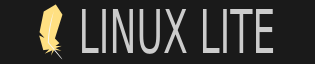
 Recent Posts
Recent Posts