1
« Last post by stevef on Today at 11:53:28 AM »
@W-ExitObviously the advice below is general advice which is applicable to installing a supported OS. The advice assumes there is nothing on the disk of any value - any data will be lost. Trying to use a standard installer can get complicated if a disk has been used before. In your situation, I would try to remove all the existing partitions. This will give a blank page for the install software. After booting the live media, run this command in a terminal lsblkThis will show the partition information of the SSD (and other block devices) which should make identifying the SSD partitions in the gparted GUI slightly easier. Then run gparted. Ensure the 'scattered' 500GB disk is selected and that the partition pictogram matches that you saw in the terminal. Right click on each existing partition pictogram in turn. From the menu that appears select 'Delete'. This will 'queue' the action. Repeat the right click and delete on the next partition pictogram. Once all the partitions are queued for deleting, click 'Apply' and allow gparted to complete. Then re-run the terminal command to confirm they are gone.
2
« Last post by W-Exit on Today at 08:57:14 AM »
@Șerban S.
@Serban
Hi Serban,
thanks a lot for the reply. I fully agree, accept and understand your points.
To be honest: I have given up on the "Dual Boot" idea.
I would be perfectly happy if I could get the LinuxLite 3.8 double install and resulting scattered SSD issue (kindly see attached ScreenShot) settled.
I would not mind to do another re-install of LL 3.8 if there is a chance that this would settle the issue ...
... but I am afraid that this would only further mess-up my SSD.
kind regards and many thanks
Gunter
P.s.: I miserably fail to attach the screenshot, it is more than double the size of the 500KB limit
also it was of format *.png / *.bmp
The suggested ´inxi´ command delivers:
linuxlite@linuxlite-AMILO-Pro-V2060:~$ sudo inxi -c 0 -ACdGMNSz
[sudo] password for linuxlite:
System: Host: linuxlite-AMILO-Pro-V2060 Kernel: 4.4.0-112-generic i686 (32 bit)
Desktop: Xfce 4.12.3 Distro: Ubuntu 16.04 xenial
Machine: System: FUJITSU SIEMENS (portable) product: AMILO Pro V2060 v: 20
Mobo: FUJITSU SIEMENS model: AMILO Pro V2060
Bios: Phoenix v: R01-A1H date: 12/14/2005
CPU: Single core Intel Pentium M (-UP-) cache: 2048 KB
speed: 1867 MHz (max)
Graphics: Card: Intel Mobile 915GM/GMS/910GML Express Graphics Controller
Display Server: X.org 1.18.4 drivers: intel (unloaded: fbdev,vesa)
tty size: 80x24 Advanced Data: N/A for root
Audio: Card Intel 82801FB/FBM/FR/FW/FRW (ICH6 Family) High Definition Audio Controller
driver: snd_hda_intel
Sound: Advanced Linux Sound Architecture v: k4.4.0-112-generic
Network: Card-1: Intel PRO/Wireless 2200BG [Calexico2] Network Connection
driver: ipw2200
Card-2: Realtek RTL8169 PCI Gigabit Ethernet Controller
driver: r8169
Drives: HDD Total Size: 500.1GB (1.3% used)
ID-1: /dev/sda model: SanDisk_SDSSDH35 size: 500.1GB
Optical: /dev/sr0 model: _NEC DVD_RW ND-6750A
dev-links: cdrom,cdrw,dvd,dvdrw
Features: speed: 24x multisession: yes
audio: yes dvd: yes rw: cd-r,cd-rw,dvd-r
3
« Last post by Şerban S. on Today at 05:45:06 AM »
Hi, Gunther!@stevef
[...] Yes the guess for 32 bit version question is right. [...] Based on the data you provided, I found this: CPU is surely an Intel® Pentium® M ( inxi report). It appears that for the model AMILO-Pro-V2060 the CPU is Intel® Pentium® M Processor 750 https://www.intel.com/content/www/us/en/products/sku/27593/intel-pentium-m-processor-750-2m-cache-1-86-ghz-533-mhz-fsb/specifications.html
I ran the: ´inxi -CDxxxx´command, but the return does not show any ´bits´ statement.
Better run the following and repost the report here (same procedure): sudo inxi -c 0 -ACdGMNSz[...] @Serban S.
My system does not allow me to enter an accented "S", hence I don't find / ping you .... sorry. [...]
It's OK. For entering special characters like " Ș" you need a different keyboard layout. I have two layouts installed (RO & EN-US). Same here, for umlaut u. Spelling "G" umlaut u "nther" is at least weird... [...] As far as I (am guessing) understand I installed LL (Linux Lite) 3.8 accidentally 2x hence the HD (here a 500 GB SSD) is scattered a lot
But please forgive me my lag of expertise, I am still learning
and I would want to repurpose this LT e.g. have both OS's Win-XP and LL 3.8 installed side by side with dual-boot option.
"Lack of expertise" you say? Well, I doubt there is anyone here that claims being an expert. At least I have a hard time thinking myself as being an "expert". That's too much to say. Except for Jerry, I doubt there are many people here having that kind of knowledge + practice to entitle them using this "expert" word. I like the idea that we are here, like-minded, friendly people. That sounds more comforting to me. Repurposing...While I understand the idea, it's very difficult for me to figure out how to get software for this architecture. The software you named (Win XP, Linux Lite 3.8 ) is "out of service", so to speak. In other words, they reached the "end of support" ( end of life) point. If something breaks, it will be awfully difficult to maintain those, without data losses. Even finding software, generally speaking, is very difficult since developers moved towards 64 bit architecture. As far as I know, there are a few choices still available as if today: https://www.makeuseof.com/linux-distros-with-32-bit-support/Maybe for some time, you can use your computer with one of those. Best regards, Șerban.
4
« Last post by stevef on Today at 04:08:00 AM »
Gunter,
Thank you for responding and taking the trouble to extract the information for us.
The inxi command shows your CPU type even if it does not report the 'bits' information.
As far as I can tell, the single core Intel Pentium M CPU dates back to 2003 and was only ever 32 bit.
Unfortunately all current versions of Linux Lite require 64 bit hardware.
We cannot recommend installing the older 32 bit versions of Linux Lite like Lite 3.8 as they are not supported since 2021.
Last time I checked (a couple of months ago) there were still a few Linux distributions which claimed to be 32 bit compatible.
The rules of this forum ask us not to discuss/recommend other brands so I'll not go further.
I wish you good luck.
steve
5
« Last post by W-Exit on Today at 03:48:36 AM »
@stevef Hi there and many thanks for the reply. I am checking the online version of this page from time to time (I don't get a notification sent and would not know how to arrange for this) Yes the guess for 32bit version question is right. I ran the: ´inxi -CDxxxx´command, but the return does not show any ´bits´ statement. linuxlite@linuxlite-AMILO-Pro-V2060:~$ inxi -CDxxx CPU: Single core Intel Pentium M (-UP-) cache: 2048 KB flags: (nx pae sse sse2) bmips: 3724 speed/min/max: 1867/800/1867 MHz Drives: HDD Total Size: 531.6GB (1.2% used) ID-1: /dev/sda model: SanDisk_SDSSDH35 size: 500.1GB serial: 181281803876 ID-2: USB /dev/sdb model: Basic_Line size: 31.5GB serial: 4040661026806312-0:0 linuxlite@linuxlite-AMILO-Pro-V2060:~$ Please excuse my "leaner-style" reply and the reply time needed. It took me a while to figure out how to get the output of (the other PC -Laptop, other OS Linux) onto an USB stick and then to this Forum's page, other PC and OS again @Serban S. My system does not allow me to enter an accented "S", hence I don't find / ping you .... sorry. As far as I (am guessing) understand I installed LL (Linux Lite) 3.8 accidentally 2x hence the HD (here a 500 GB SSD) is scattered a lot But please forgive me my lag of expertise, I am still learning and I would want to repurpose this LT e.g. have both OS's Win-XP and LL 3.8 installed side by side with dual-boot option. best regards and many thanks Gunter
6
« Last post by Şerban S. on April 29, 2024, 04:43:06 AM »
Hi! As Steve pointed out, we need more information in order to figure out how far can we go. Now in order to do so, you have to be able to perform the task outlined by Steve in the previous post. You will need a second USB stick, besides the one with the Linux Lite .ISO. When you copy the output, you have to paste it somewhere. Since the ISO is "Read-Only", you need some extra-space to save the file. Now, assuming you got the result from the inxi command, you need to put it into a file. Go to the Menu and search for "Mousepad" or "Leafpad". It is a simple text editor. Start it. In the editing field, perform the "Paste" operation then save the file as "Sysconfig-inxi.txt" on the second USB stick. After that, you can open the file and on the computer you used to post here, go to the same type of App. If it's a Windows computer, look for "Notepad", open the file and repeat the Copy operation than paste the contents here, in a post. We'll see what we can do. Given the level of information we have now, the only thing I found is this: https://sp.ts.fujitsu.com/dmsp/Publications/public/ds-AMILO-N-Li-3710.pdfNow, assuming that the class of your machine is either exactly one of those or a very close variation, it is a 64 bit CPU. Roughly speaking, that means that you can install Linux Lite 6.6.I have an ASUS X200MA, with a similar configuration but with only 2 GB of RAM and at the time of writing, it runs Linux Lite 6.6. The performance is still acceptable, in spite of its age (2015 UEFI/BIOS specs). On a 4 GB RAM machine and a dual-core / core2duo, you'll get better results. Best regards, Șerban!
7
« Last post by stevef on April 29, 2024, 04:02:02 AM »
I tried to give Linux (LL 3.8, 32 bit) a go ... Linux Lite version 3.x went out of support in April 2021 so we can't recommend using it. Did you choose Linux Lite 3.8 because the Amilo is only 32 bit capable ? If the Amilo is 64 bit capable it should run a supported version of Linux Lite (though it may be slow). To check the CPU and disk types, boot to the desktop from the live media. Open a terminal by pressing 'Ctrl', 'Alt' and 'T' together. In the window that opens type inxi -CDxxxfollowed by return/enter. This will display information about your CPU and disks. Look for 'bits' in the CPU section. If you can copy and paste the information to a file on a USB drive you should be able to post it back to the forum. If your Amilo is 64 bit capable we can guide you through a clean install of a current version of Linux Lite version 5.x (supported until April 2025) version 6.x (supported until April 2027)
8
« Last post by W-Exit on April 29, 2024, 02:17:18 AM »
Introduction: I am an elderly (Grandpa) PC user, sometimes struggling with Alzheimer ("  ") Also new to this forum, hence missing the experience with it's features. (e.g. how to post a "screen-shot") to make long story short: I have an old Siemens-Amilo LT which is sporting 4GB Mem and ~500 GB HD (not sure is HD or SSD ??) The Win XP on this machine was broken to the point of no use,# hence I tried to give Linux (LL 3.8, 32 bit) a go ... I actually did this 2x and now I have a system with a scattered HD and (?) 2x LL installations I got to the point of understanding that I would need G-Parted to modify (create, delete, resize) partitions. However: I miserably fail to "clean up" my installation mess. {e.g. the device won't even boot from my Win-XP instal CD) ... or how to post a screenshot in this thread ?? Any help appreciated !! Anybody out there, who might be willing best regards Gunter
9
« Last post by W-Exit on April 28, 2024, 02:01:26 PM »
@joshy @ joshy Guten Tag nochmal. Also es ist schon a zeit her. Der OPA, müht sich immer noch mit dem verbogenen ALT-Laptop. Anscheinend habe ich Windows XP komplett verloren und kann es auch nicht neu installieren. Von der CD wird nicht gebootet - warum auch immer. Das Linux Lite 3.8 (32 bit) bootet und gparted zeigt: /dev/sda1 ;ext4 /dev/sda2 ;extended ... und dort weiter /dev/sda7 ;ext4 /dev/sda6 ;ext4 /dev/sda5 ;linux-swap habe in den Jaren 2022-2024, mit mehreren Pi gebastelt - etwas gelernt. Bin aber noch nicht "viel" weiter und meinen Linux Lite Anfang habe ich längere Zeit auf Eis gelegt, weswegen:  Ich muss mich an erster Stelle für die lange SENDEPAUSE entschuldigen. Ich muss mich an erster Stelle für die lange SENDEPAUSE entschuldigen.Ziel war es ursprünglich gewesen und wäre es auch heute noch aus dem Laptop ein "dual-boot" System zu machen mit XP und LL 3.8 So wie ich den gparted verstehe ist da aber jetzt 2x LL bereits installiert und ich kann die sda6 und sda7 weder neu formatieren, in der göße verändern oder löschen Es gilt leider immer noch: "Denn er (ich) weiß nicht was er tut" Vielleicht findet sich ja doch (nochmal) ein Coach ?? Wo stelle ich z.B. eine auto-Benachrichtigung für diesen Thread (bei Antworten) ein ??
10
« Last post by Şerban S. on April 27, 2024, 09:29:22 AM »
Linux Lite Studio (1)
Low latency kernel
Hi, everyone!
I started this thread hoping that there are people here interested in audio production on Linux, specifically, on Linux Lite. I know there are targeted distros, but I am interested as said above, in a “Linux Lite Studio" flavor.
Thus, the title “Linux Lite Studio”.
Maybe they can help (or get help!).
Since the beginning is a kernel mattter, and then lots of specific applications, I suppose there are many here who can help find solutions and improvements.
From this perspective, a basic requirement is a lowlatency kernel.
Searching in Linux Lite’s kernel list (Lite Tweaks —>Kernel Install), I found only generic kernels.
Since nothing else is specified, the only alternative left, was Synaptic.
On a standard installation, the System Info App, reports “Linux 5.15.0.89-generic”.
So, I figured out I need to find its counter-part, “Linux 5.15.0.89-lowlatency”.
I found the kernel, installed it, and now (after reboot) is loaded.
The System Info App, reports “Linux 5.15.0.89-lowlatency”.
While in theory a “generic” kernel should be usable, in fact, there are specific settings at kernel level that need to be active, such as “threadirqs”.
While this is relative simple to solve, for the “-generic” kernel, there are specific settings that are unavailable in this type of kernel. That makes things go sideways when speaking of latency and DSP (Digital Signal Processing) long chains: DAW setup, many tracks, many plugins.
In order to make JACK work properly, I ndeed to have those kernel options.
Here is a common message issued by JACK:
“Cannot create RT messagebuffer thread: Operation not permitted (1)”.
There are others also.
Although JACK runs, the problem is that I got xruns (frame droppings) with the “-generic” kernel.
Main problem here, is the latency. Since latency is a huge story, I’ll skip the details and say that each and every piece of “something”, where “something” means both hardware and software, has a specific latency. The bad thing is that this is additive so the longer the DSP chain, the greater the lateny hence, the more xruns.
The lower the latency, the better are the results in the audio process (recording, playing, mastering).
The kernel options needed, i.e., are the following:
CONFIG_HAVE_LATENCYTOP_SUPPORT=y
CONFIG_LATENCYTOP=y
This is possible only with the said type of kernel.
Those settings, are needed to use a latency monitoring tool, called “LatencyTOP”, which is very similar with “Top” and “Htop”, except it is specifically designed for pro-audio use.
|
-->
|

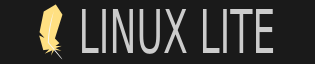
 Recent Posts
Recent Posts