@W-Exit Hi, Gunther![...] LL is installed on the SSD, I am not booting from a live-media.
There is no data of any value on this SSD, other than the OS. So a complete "re-format" would not do any harm. [...]
This is very important to know!
From your posts, I learned at least three things:
1.
You are a LEARNER!2. You are a
fast learner! This is one of the
most valuable assets a human being can have and develop!
3.
You are a diligent person and a persistent one!With those being said:
Stop worrying!
You already have all you need INSIDE of you!What you need now,
is practice!First thing and the most important now:You need to practice using the following distros:
1. GPartEd Live. This is the key tool in storage management, either for running any OS or for managing mass storage media, even small storage like USB sticks and SD cards (or whatever card). Used to create, delete, and manage
partition tables, and
logical drives on various media.
2.CloneZilla Live.. This is the key tool for managing
low-level backups.
Low-level backups, means bit-by-bit copies of a certain portion of a drive ("disk" or "partition") or even entire drives (I never used that, except for test & learn purposes). Copies of an entire drive are usually called "clones", hence the name of the toolkit.
Now, let's see what we have here:
[...] With ´gparted´ I am not really getting anywhere, other than I manage to start it.
It will show exact the a.m. partitions, but does not allow me to do anything with them. [...]
Using GPartEd on an active drive.I guess
@stevef explained clearly enough why you had trouble.
In order to do anything with a drive, you need to access it via
GPartEd Live..
That means you have to boot a bootable USB stick, with the
GPartEd Live. ISO written on it.
After booting
GPartEd Live, you will be presented the same screen, except for the options available.
In this case, you can delete any partition, even the entire drive.
Since you have a very old computer (2005), it has a BIOS firmware and the only partition type available, is
MSDOS.
You can skip the step "
Create New Partition Table".
Now, let's look at the disk structure:
1. /dev/sda1, ext4, 117 GB;2. /dev/sda2, extended, 348 GB;3. /dev/sda6, ext4, 230 GB;4. /dev/sda5, SWAP, 2 GB;What you need to do now for a fresh install, is (A) Delete all partitions (logical drives).
The
exact order, is as follows:
1. /dev/sda5, SWAP, 2 GB;2. /dev/sda6, ext4, 230 GB;3. /dev/sda2, extended, 348 GB;4. /dev/sda1, ext4, 117 GB;After scheduling the operations, click the "Apply" button, confirm the operations and wait for completion.
Being a slow computer, might take a bit longer.
After completion, your drive will be empty. This shows as "Unallocated" (se the screen capture, last entry).
Now, we need to create the partitions.
I will layout here three scenarios:
A. The Partitions The entire drive, has 488,281 MB.1. /dev/sda1, ext4, primary, / (Root), 30720 MB Flag = boot;1. /dev/sda2, SWAP, primary, 4096 MB;488,281 - 30,720 - 4,096 = 453,915 MB left.3. /dev/sda3, primary, extended, 453,915 MB;4. /dev/sda5, ext4, primary, /home, 453,915 MB; B: "Quick install" This scenario, means that you will use the default Install Scenario, which is "Erase entire disk and install Linux Lite".
In case you want
a slightly different setup, here it is:
From the
Installer menu, instead of choosing the default scenario, choose "
Something different".
You will be presented the Partition Manager window.
Choose from within Partition Manager "/dev/sda1", than "Change", use the drive as ext4, mountpoint
/.
Check "Format partition".
Choose /dev/sda2 , than "Change", use partition as LINUX-SWAP.
Choose /dev/sda5 , than "Change", use partition as ext4, mountpoint
/home..
Proceed with the installation.
Default GRUB installation should be
"/dev/sda".
The downside of this setup is that
your personal data will be in the
/home partition, along with many other system things.
It is very much like the Windows "My Documents".
Also, when you perform a low-level backup (CloneZilla) the amount of data will be huge.
C: "Pro Install" I use this kind of partition layout, regardless the BIOS/UEFI type of firmware. That is, regardless the partition type: MSDOS or GPT (Global Partitioning Table).
The exception is on the type of the first partition, because GPT requires a boot partition, which is FAT32, and is flagged "
boot, esp".
The rest of the partitioning scheme, is the same.
1. /dev/sda1, ext4, primary, / (Root), 30720 MB Flag = boot;1. /dev/sda2, SWAP, primary, 4096 MB;488,281 - 30,720 - 4,096 = 453,915 MB left.4. /dev/sda3, ext4, primary, /home, 61,440 MB;453,915 - 61,440 = 392,475 MB
4. /dev/sda4, ext4, primary, /mydata, 392,475 MB;As you can see, I skipped the "extended" partition since I planned to use only four partitions, which is the maximum amount of partitions allowed by the MSDOS partition table.
During the install procedure, I need to set the mountpoints, accordingly to the new scheme.
This allows me to have mounted all the listed drives (
/, /home and /mydata).
Besides that, my data is stored in a different location, that I can backup using LuckyBackup, which is a frontend (GUI) for the
rsync tool.
This can be done from within the current session, without the need to boot any external tool such as CloneZilla Live, for one.
The advantage of CloneZilla over TimeShift, is the small size of the backup. But this is a matter of taste/habits...
Best regards, Șerban.

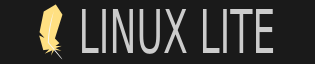
 Recent Posts
Recent Posts
