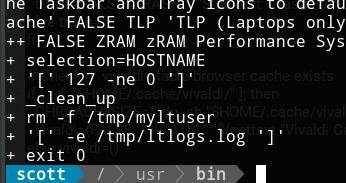1
Release Announcements / Re: Linux Lite 7.0 RC1 Released
« Last post by sqwuade on Today at 01:41:31 AM »Yes, I get an error when in Live mode and trying to update. Here's the log info from it:
===========================
Install Updates Error log
===========================
Install Updates could not fetch the package cache information lists.
Go to https://www.linuxliteos.com/forums/ and paste the log below into the Software - Support - Updates section for assistance.
============ Log ===========
Ign:1 cdrom://Linux Lite 7.0 - Release amd64 dists/ InRelease
Ign:2 cdrom://Linux 22.04 - Release amd64 dists/ InRelease
Err:3 cdrom://Linux Lite 7.0 - Release amd64 dists/ Release
Please use apt-cdrom to make this CD-ROM recognized by APT. apt-get update cannot be used to add new CD-ROMs
Err:4 cdrom://Linux 22.04 - Release amd64 dists/ Release
Please use apt-cdrom to make this CD-ROM recognized by APT. apt-get update cannot be used to add new CD-ROMs
Hit:5 http://repo.linuxliteos.com/linuxlite galena InRelease
Hit:6 http://archive.ubuntu.com/ubuntu noble InRelease
Hit:7 http://archive.ubuntu.com/ubuntu noble-backports InRelease
Ign:8 http://archive.canonical.com/ubuntu noble InRelease
Hit:9 http://archive.ubuntu.com/ubuntu noble-security InRelease
Hit:10 http://archive.ubuntu.com/ubuntu noble-updates InRelease
Err:11 http://archive.canonical.com/ubuntu noble Release
404 Not Found [IP: 185.125.188.12 80]
Reading package lists...
E: The repository 'cdrom://Linux Lite 7.0 - Release amd64 dists/ Release' does not have a Release file.
E: The repository 'cdrom://Linux 22.04 - Release amd64 dists/ Release' does not have a Release file.
E: The repository 'http://archive.canonical.com/ubuntu noble Release' does not have a Release file.
===========================
Install Updates Error log
===========================
Install Updates could not fetch the package cache information lists.
Go to https://www.linuxliteos.com/forums/ and paste the log below into the Software - Support - Updates section for assistance.
============ Log ===========
Ign:1 cdrom://Linux Lite 7.0 - Release amd64 dists/ InRelease
Ign:2 cdrom://Linux 22.04 - Release amd64 dists/ InRelease
Err:3 cdrom://Linux Lite 7.0 - Release amd64 dists/ Release
Please use apt-cdrom to make this CD-ROM recognized by APT. apt-get update cannot be used to add new CD-ROMs
Err:4 cdrom://Linux 22.04 - Release amd64 dists/ Release
Please use apt-cdrom to make this CD-ROM recognized by APT. apt-get update cannot be used to add new CD-ROMs
Hit:5 http://repo.linuxliteos.com/linuxlite galena InRelease
Hit:6 http://archive.ubuntu.com/ubuntu noble InRelease
Hit:7 http://archive.ubuntu.com/ubuntu noble-backports InRelease
Ign:8 http://archive.canonical.com/ubuntu noble InRelease
Hit:9 http://archive.ubuntu.com/ubuntu noble-security InRelease
Hit:10 http://archive.ubuntu.com/ubuntu noble-updates InRelease
Err:11 http://archive.canonical.com/ubuntu noble Release
404 Not Found [IP: 185.125.188.12 80]
Reading package lists...
E: The repository 'cdrom://Linux Lite 7.0 - Release amd64 dists/ Release' does not have a Release file.
E: The repository 'cdrom://Linux 22.04 - Release amd64 dists/ Release' does not have a Release file.
E: The repository 'http://archive.canonical.com/ubuntu noble Release' does not have a Release file.

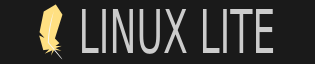
 Recent Posts
Recent Posts