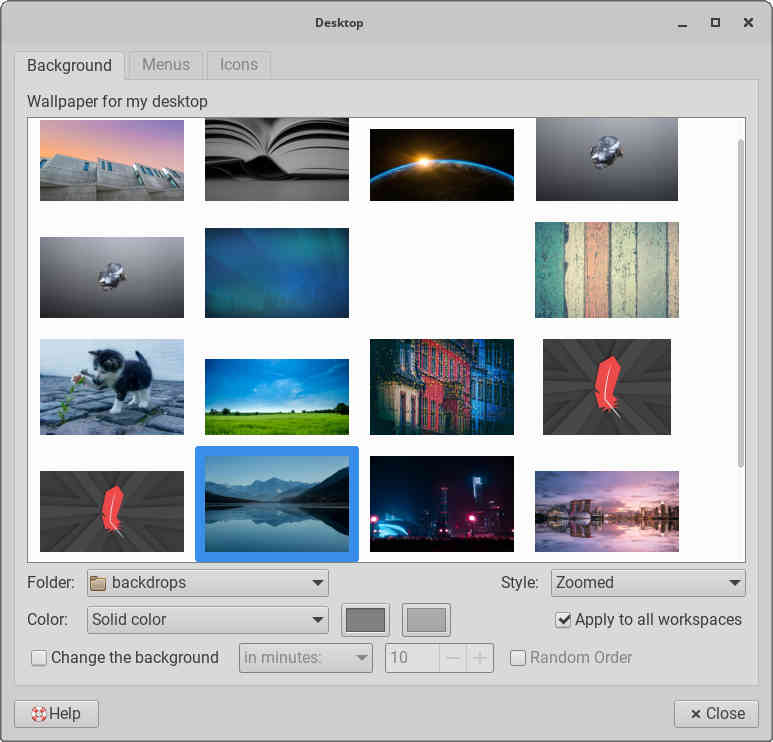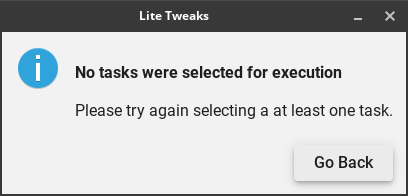1
Other / Several odd things all happened at the same time
« Last post by billtour on Today at 04:59:13 PM »First, I have linuxlite 6.6 installed on a bootable 64Gb SanDisk Cruiser USB stick. Second, my Internet access is through my Android phone's hotspot.
Two nights ago I installed KSTARS and it was working fine - including downloading DSS images from the internet. When I went to shut down later, I got an "error trying to log out". Trying to logout and shut down again gave me the same error. I had to power off the computer. Last night, KSTARS failed to download any images. I tried to start up Chrome to search for a solution to this problem, but nothing happened after clicking the Chrome icon on the panel. I also noticed that the word Menu on the left end of the panel was replaced by the linuxlite feather icon. It turns out that it brings up the whisker menu which is similar to the original menu. Trying to logout and shuthut down from there gives me the same "error trying to logout". Any ideas as to how I should proceed to fix these problems?
Two nights ago I installed KSTARS and it was working fine - including downloading DSS images from the internet. When I went to shut down later, I got an "error trying to log out". Trying to logout and shut down again gave me the same error. I had to power off the computer. Last night, KSTARS failed to download any images. I tried to start up Chrome to search for a solution to this problem, but nothing happened after clicking the Chrome icon on the panel. I also noticed that the word Menu on the left end of the panel was replaced by the linuxlite feather icon. It turns out that it brings up the whisker menu which is similar to the original menu. Trying to logout and shuthut down from there gives me the same "error trying to logout". Any ideas as to how I should proceed to fix these problems?

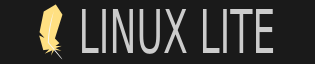
 Recent Posts
Recent Posts