1
Updates / Re: some help? linux in update errors - PPA
« Last post by haruko on Today at 02:42:54 PM »THANKS STEVEF!! You Solve it all!! 
The version of Linux Lite being used is jammy based. You have two PPAs (grive-tools and webupd8) which do not have a release compatible with jammy.
These conflicts are causing the update process to error.
The incompatible grive-tools and webupd8 software should be removed from the system.
After removing the software itself, ensure that both the grive-tools and webupd8 PPA references are removed from the update list.
Removing the PPA references from the update list should allow the update to run.
See
https://www.linuxliteos.com/manual/software.html#pparem
If using PPA software, it is important that the PPA has a release that is compatible with the OS in use.
See this link for advice on selecting and installing PPAs
https://www.linuxliteos.com/manual/software.html#ppa

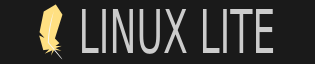
 Recent Posts
Recent Posts
