===========================
Install Updates Error log
===========================
Install Updates could not fetch the package cache information lists.
Go to
https://www.linuxliteos.com/forums/ and paste the log below into the Software - Support - Updates section for assistance.
============ Log ===========
Hit:1
http://archive.canonical.com/ubuntu jammy InRelease
Hit:2
http://us.archive.ubuntu.com/ubuntu jammy InRelease
Hit:3
http://update.send-anywhere.com/linux/debian stable InRelease
Hit:4
https://brave-browser-apt-release.s3.brave.com stable InRelease
Hit:5
http://us.archive.ubuntu.com/ubuntu jammy-updates InRelease
Hit:6
http://security.ubuntu.com/ubuntu jammy-security InRelease
Hit:7
https://dl.google.com/linux/chrome/deb stable InRelease
Hit:8
http://repo.linuxliteos.com/linuxlite fluorite InRelease
Hit:9
http://us.archive.ubuntu.com/ubuntu jammy-backports InRelease
Ign:10
https://ppa.launchpadcontent.net/micahflee/ppa/ubuntu jammy InRelease
Hit:11
https://ppa.launchpadcontent.net/team-xbmc/ppa/ubuntu jammy InRelease
Hit:12
https://ppa.launchpadcontent.net/ubuntuhandbook1/keepass2/ubuntu jammy InRelease
Hit:13
https://ppa.launchpadcontent.net/xtradeb/apps/ubuntu jammy InRelease
Err:14
https://ppa.launchpadcontent.net/micahflee/ppa/ubuntu jammy Release
404 Not Found [IP: 185.125.190.80 443]
Reading package lists...
W: Skipping acquire of configured file 'universe/binary-amd64/Packages' as repository '
http://archive.canonical.com/ubuntu jammy InRelease' doesn't have the component 'universe' (component misspelt in sources.list?)
W: Skipping acquire of configured file 'universe/binary-i386/Packages' as repository '
http://archive.canonical.com/ubuntu jammy InRelease' doesn't have the component 'universe' (component misspelt in sources.list?)
W: Skipping acquire of configured file 'universe/i18n/Translation-en' as repository '
http://archive.canonical.com/ubuntu jammy InRelease' doesn't have the component 'universe' (component misspelt in sources.list?)
W: Skipping acquire of configured file 'universe/i18n/Translation-en_US' as repository '
http://archive.canonical.com/ubuntu jammy InRelease' doesn't have the component 'universe' (component misspelt in sources.list?)
W: Skipping acquire of configured file 'universe/cnf/Commands-amd64' as repository '
http://archive.canonical.com/ubuntu jammy InRelease' doesn't have the component 'universe' (component misspelt in sources.list?)
W:
http://update.send-anywhere.com/linux/debian/dists/stable/InRelease: Key is stored in legacy trusted.gpg keyring (/etc/apt/trusted.gpg), see the DEPRECATION section in apt-key(

for details.
E: The repository '
https://ppa.launchpadcontent.net/micahflee/ppa/ubuntu jammy Release' does not have a Release file.

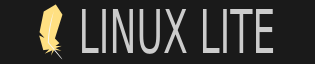
 Recent Posts
Recent Posts