91
Other / [ SOLVED ] MS EDGE does not launch
« Last post by Michael LaRocque on April 09, 2024, 09:10:25 AM »I was able to install MS Edge and had it working..
Now, perhaps after an update.. Edge won't launch/run.. the mouse hourglasses a second and nothing happens./.\
I have uninstall reinstalled rebooted.. even downloaded the package seperate and installed it.. nothing works.
Any suggestions etc appreciated..
Now, perhaps after an update.. Edge won't launch/run.. the mouse hourglasses a second and nothing happens./.\
I have uninstall reinstalled rebooted.. even downloaded the package seperate and installed it.. nothing works.
Any suggestions etc appreciated..

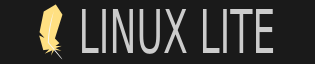
 Recent Posts
Recent Posts