91
Suggestions and Feedback / Re: Please add a main section of recommended software for Linux Lite
« Last post by Edimion on April 07, 2024, 01:32:31 PM »There is this reference in the manual .....
https://www.linuxliteos.com/manual/software.html#winprogs
which in turn links to a post on the forum
https://www.linuxliteos.com/forums/on-topic/linux-replacements-for-windows-programs/
Thxs,
The second link is really a good one. Well we don't have so many users in this forum .But perhaps some day could be good if Linux Lite 6 users could vote within a really main section with more posts and what was their experience with that software, or perhaps a software button like the one we currently have in Linux Lite 6.6 to share what hardware we have running this distro.
Beware, in the first link those people use at most Linux Lite 5x, many of that software is outdated. And even the website of Master PDF Editor shared in both links doesn't exist (error 404)

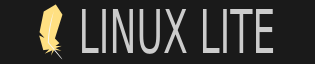
 Recent Posts
Recent Posts