First of all,
Overclock is not only change some values to get a more speed computer,
Overclock will also
OVERHEAT the parts you're trying to speed up
So you have to install better coolers and a whole new and better case for your computer
But this steps would be impossible in a Laptop or other similar small devices. If that's your case plese don't do it.
These steps may finally fry your pc, so you have to be extremely careful before try it
Surfing on the I've found one reliable page, Ubuntu wiki overclocking steps.
In my case I only recommend the steps of Intel, I don't understand the steps for AMD and try it only through the BIOS. But perhaps the steps of the BIOS are later the steps of the Intel, but I'm not sure.
First, open the terminal (terminal emulator) and type:
uname -r------ I've installed the latest Linux Lite 6.6 and it's :5.15.0-102-generic
--(a normal result for a clean normal update Linux Lite 6.6)
Next type
sudo apt-get install linux-tools-5.15.0-102 linux-cloud-tools-5.15.0-102Install the MSR module
modprobe msrNow we're going to test how speed is our computer, type in the terminal
openssl speedAnd IN ANOTHER window of the terminal type this:
turbostatThat last terminal will show how much speed could run your computer. But BE CAREFUL you must find out in the INTEL WEBSITE what are the maximum values for your computer before it get fried..

In that page of Ubuntu ,they explain well WE CANNOT USE THE VALUES THET WE FIND when we put turbostat in the terminal, but those could guide us to get the right values for our pc's
Source: Ubuntu official wiki
https://wiki.ubuntu.com/OverclockingCpu
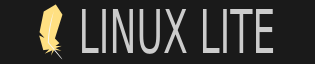
 Recent Posts
Recent Posts