Pages: 1 2 [3] 4 5 ... 10
21
« Last post by Şerban S. on April 15, 2024, 02:27:23 PM »
Hello![...] I have 3 partitions (4 with the usb key)
dev/md126 : unallocated and unrecognized partition table
dev/sda (usb key)
dev/sdb : none partition table
dev/sdc : none partition table
It looks like the storage dev/md126 is the problem. As it appears, you have 4 different storage media (dev/md126, dev/sda, dev/sdb dev/sdc). I only encountered this once long time ago, when SSHD was somehow common on the market. The listing is abnormal, since the internal storage is unrecognizable, coupling that with the previous messages, my conclusion is that you have a soldered (onboard) SSHD and the buffer partition (the SSD, dev/md126) is gone. That means the internal drive is gone. If there is another way to check this, please, do so. In another environnement if the internal drive was functional, it would be listed as dev/sda/, but you said the dev/sda/ is an USB drive (stick). This only happens if the main drive is damaged. Assuming I am wrong, then it is possible that the unallocated space is usable, but without knowing the available space on each partition, it's impossible to make any educated guess. I need to see the whole GPartEd screen to understand what is happening there. Take a picture of the entire GPartEd screen and post it here. You can also try to create a new partition on /dev/sdb/. Bunt since I have no clue on the size of the media it's impossible for me to figure out what to do with so less information. Sample screens:1. The GPartEd main screen, showing main drive's partitions: As you can see, the partitions, are listed like /dev/sda1, /dev/sda2, etc. and with the respective sizes. 2. The GPartEd main screen, showing the list of drives:3. The GPartEd main screen, showing the drive's /dev/sdb partition:I hope now you understand what I need to figure out what is happening out there. Meanwhile, search on YouTube any video regarding "Using GPartEd beginner tutorial" and study the partitioning process. Take a look at this one: In your message you mixed all the information you remembered, regardless the meaning. So, I can only guess that the main drive is /dev/md126Post the screen images and we'll se what can be done. Best regards, Șerban
22
« Last post by tsu02 on April 15, 2024, 08:45:39 AM »
Thanks Serban & Edimion
As you told me, I used GPartEd Live
I have 3 partitions (4 with the usb key)
dev/md126 : unallocated and unrecognized partition table
dev/sda (usb key)
dev/sdb : none partition table
dev/sdc : none partition table
I created a new partition for the first one (gpt)
I didn't do anything with the other ones
As i didn't know exactly how to format the partitions thanks to GpartEd, i stopped the computer, reboot to install linux lite.
Installation ok, so i restarted the computer, modified the boot setup to put the HDD first, took out the usk key, and...
Same message unfortunately "Bootdevice not found" ...
I checked again with GpartEd live, and the first partition is unrecognized again
Other information, i stopped to use Balena Etcher because there were some errors to create my bootable key, so instead i used unetbootin ; same for the linux lite bootable key (i have 2 different usb keys)
23
« Last post by Edimion on April 13, 2024, 10:03:34 AM »
Yes, also my English is not really goob tsu02. That's probably the main issue of tsu02, probably some sector of his disk are damaged. I recommend you tsu02 try to use Windows 10 to fix that because of his graphical intefax. If you have one cd try to find that option: Here is a link https://www.avast.com/c-chkdsk-windowsAfter that  Don't forget when you press the button F2 or another to watch the BIOS Setup of your computer, don't forget to choose your USB memory to boot first. The one that said the brand of you memory stick ,not UEFI plus the name of that memory stick...
24
« Last post by Şerban S. on April 13, 2024, 06:24:02 AM »
Hi!
I remember having the same trouble some years ago.
Unfortunately, server error messages are very confusing and often, unspecific or even worse, they are pointing to a false direction.
This is what you can do for now:
1. Go to "Software & Updates". Launch the App.
In this window, there are seven tabs.
In the first tab, you have the option to choose the server you want to use as source for your downloads.
In many cases, the server is too far from your location and the response time is too long. This usually generates random error messages, like the ones in your log file.
2. Click on the combo box beneath "Download from" label. The default setting is "Server for US".
You will be presented two choices: The current selected server (US) and "Other"
3. Select "Other". This will pop-up a new window.
4. Click the button "Select best server". A message box will appear, stating "Testing download servers". You'll see a progress bar.
After the test completion, look for a selected server address.
In my case, the menu "România" is expanded (all others are collapsed) and the best server address is hilighted: "ubuntu.mirrors.linux.ro"
Something similar will be in your case, pointing to the nearest server. ("nearest" has nothing to do with the idea of geographical distance, it is about the signal routing, server farm power, etc.)
Often "nearest", might be a server that is miles away from your physical location.
After selecting the suggested server, you can finish this stage.
5. Open the Terminal and type:
sudo apt update
Do it twice, to be sure the server addresses and the software lists are updated.
6. The next step is:
sudo apt upgrade
If the problem still occurs, it is above my current knowledge and understanding level.
Maybe someone here has the expertise in server management to offer you a solution.
Best regards, Șerban.
25
« Last post by Meads News on April 13, 2024, 05:26:27 AM »
After running this sudo rm protonvpn-stable.list thinking it will fix error. Now =========================== Install Updates Error log =========================== Install Updates could not fetch the package cache information lists. Go to https://www.linuxliteos.com/forums/ and paste the log below into the Software - Support - Updates section for assistance. ============ Log =========== Hit:1 http://archive.canonical.com/ubuntu jammy InRelease Hit:2 http://gb.archive.ubuntu.com/ubuntu jammy InRelease Hit:3 http://gb.archive.ubuntu.com/ubuntu jammy-updates InRelease Get:4 http://gb.archive.ubuntu.com/ubuntu jammy-backports InRelease [109 kB] Get:5 http://gb.archive.ubuntu.com/ubuntu jammy-security InRelease [110 kB] Hit:6 https://dl.google.com/linux/chrome/deb stable InRelease Hit:7 https://mirror.vinehost.net/linuxlite fluorite InRelease Reading package lists... W: Skipping acquisition of configured file 'partner/source/Sources', as repository ' http://archive.canonical.com/ubuntu jammy InRelease' doesn't have the component 'partner' (component misspelt in sources.list?) W: Skipping acquisition of configured file 'partner/binary-i386/Packages', as repository ' http://archive.canonical.com/ubuntu jammy InRelease' doesn't have the component 'partner' (component misspelt in sources.list?) W: Skipping acquisition of configured file 'partner/binary-amd64/Packages', as repository ' http://archive.canonical.com/ubuntu jammy InRelease' doesn't have the component 'partner' (component misspelt in sources.list?) W: Skipping acquisition of configured file 'partner/i18n/Translation-en_GB', as repository ' http://archive.canonical.com/ubuntu jammy InRelease' doesn't have the component 'partner' (component misspelt in sources.list?) W: Skipping acquisition of configured file 'partner/i18n/Translation-en', as repository ' http://archive.canonical.com/ubuntu jammy InRelease' doesn't have the component 'partner' (component misspelt in sources.list?) W: Skipping acquisition of configured file 'partner/cnf/Commands-amd64', as repository ' http://archive.canonical.com/ubuntu jammy InRelease' doesn't have the component 'partner' (component misspelt in sources.list?) E: Repository ' http://gb.archive.ubuntu.com/ubuntu jammy-backports InRelease' changed its default priority for apt_preferences(5) from 500 to 100. E: Repository ' http://gb.archive.ubuntu.com/ubuntu jammy-security InRelease' changed its default priority for apt_preferences(5) from 100 to 500.
26
« Last post by Meads News on April 13, 2024, 04:59:32 AM »
=========================== Install Updates Error log =========================== Install Updates could not fetch the package cache information lists. Go to https://www.linuxliteos.com/forums/ and paste the log below into the Software - Support - Updates section for assistance. ============ Log =========== Hit:1 http://gb.archive.ubuntu.com/ubuntu jammy InRelease Hit:2 http://gb.archive.ubuntu.com/ubuntu jammy-updates InRelease Get:3 http://gb.archive.ubuntu.com/ubuntu jammy-backports InRelease [109 kB] Get:4 http://gb.archive.ubuntu.com/ubuntu jammy-security InRelease [110 kB] Hit:5 http://archive.canonical.com/ubuntu jammy InRelease Hit:6 https://dl.google.com/linux/chrome/deb stable InRelease Get:7 https://repo.protonvpn.com/debian stable InRelease [3,112 B] Hit:8 https://mirror.vinehost.net/linuxlite fluorite InRelease Err:7 https://repo.protonvpn.com/debian stable InRelease The following signatures couldn't be verified because the public key is not available: NO_PUBKEY 4EDE055B645F044F NO_PUBKEY 8DD48989F43719CA Reading package lists... E: Repository ' http://gb.archive.ubuntu.com/ubuntu jammy-backports InRelease' changed its default priority for apt_preferences(5) from 500 to 100. E: Repository ' http://gb.archive.ubuntu.com/ubuntu jammy-security InRelease' changed its default priority for apt_preferences(5) from 100 to 500. W: Skipping acquisition of configured file 'partner/source/Sources', as repository ' http://archive.canonical.com/ubuntu jammy InRelease' doesn't have the component 'partner' (component misspelt in sources.list?) W: Skipping acquisition of configured file 'partner/binary-i386/Packages', as repository ' http://archive.canonical.com/ubuntu jammy InRelease' doesn't have the component 'partner' (component misspelt in sources.list?) W: Skipping acquisition of configured file 'partner/binary-amd64/Packages', as repository ' http://archive.canonical.com/ubuntu jammy InRelease' doesn't have the component 'partner' (component misspelt in sources.list?) W: Skipping acquisition of configured file 'partner/i18n/Translation-en', as repository ' http://archive.canonical.com/ubuntu jammy InRelease' doesn't have the component 'partner' (component misspelt in sources.list?) W: Skipping acquisition of configured file 'partner/i18n/Translation-en_GB', as repository ' http://archive.canonical.com/ubuntu jammy InRelease' doesn't have the component 'partner' (component misspelt in sources.list?) W: Skipping acquisition of configured file 'partner/cnf/Commands-amd64', as repository ' http://archive.canonical.com/ubuntu jammy InRelease' doesn't have the component 'partner' (component misspelt in sources.list?) W: An error occurred during the signature verification. The repository is not updated and the previous index files will be used. GPG error: https://repo.protonvpn.com/debian stable InRelease: The following signatures couldn't be verified because the public key is not available: NO_PUBKEY 4EDE055B645F044F NO_PUBKEY 8DD48989F43719CA
27
« Last post by Şerban S. on April 12, 2024, 08:38:26 PM »
Hi![...] When i restart it without they key, i have a black screen with the mention "BootDevice Not Found"[...]
UEFI is enabled
secure boot is disabled [...]
This message means at least two things: 1. The destination drive is damaged. This means it has bad sectors. 2. The drive has an MSDOS type partition. This always leads to errors since your machine has UEFI firmware. In either case, you need to diagnose the disk. For that, you need a tool that does that. The tool is called GPartEd Live, meaning that you have to go to the site, download the ISO image, burn it on an USB stick, then boot it. https://gparted.org/livecd.php
Download:
https://gparted.org/download.php
After the booting process finishes, you will be in front of the GPartEd window. It will tell you about the drive's partitions, types, sizes and the rest. It will also tell you the type of partition. Select from the Menu View > Device information.It can be either "MSDOS" or "GPT" (UEFI, Global Partitioning Table.) If the drive is MSDOS partitioned, than you have to delete all, until all space says "Unpartitioned" or "Unallocated". Now choose from the menu Device > Create partition. Choose the GPT type, then "Apply". If you know how to go from here, than do it. Create and format the partitions, starting with the FAT32 boot partition and then the others. If you are unfamiliar, then stop the computer, insert the boot drive (Linux Lite) and reinstall, with the default option. Let the installer do the rest. Just follow the on-screen instructions. Keep us updated. Best regards, Șerban.
28
« Last post by tsu02 on April 12, 2024, 04:45:40 PM »
Thanks for your answer Edimion
(i'm a beginner on Linux and my english is not perfect...)
So ! I checked the data integrity of my Linux ISO and it's all right, the same result of letters and numbers.
I had tried only with Rufus, i tried with Balena Etcher this time and no problem to create my bootable USB key.
I started my laptop where i want to install Linux with the key. However just before the screen where you can choose to boot live linux or direct install LL, i have an error message "file \boot not found". I tried to install LL 6.6 after a check for file corruption but after a reboot, same problem as before, "bootdevice not found". Not really a surprise...
29
« Last post by Edimion on April 12, 2024, 12:18:25 PM »
Hi,
-You forget to mention if you checked the data integrity of that file (Linux Lite 6.6) before you created your Live USB
To check that it's not mention in the Tutorial of Linux Lite...
I think you can do this by putting your Linux live installation in your PC. But if I read well, you "said" you tried different ways, perhaps you have another computer where you live...
If you have another computer to try different options to install Linux Lite. If that's windows Balena Etcher is a reliable way to create that Live USB, NEVER try it with Rufus. Rufus is known to cause problems.
But to check the data integrity of what you downloaded is different than with Linux
with Windows
Press Windows+R to open the Run box
Type powershell and click OK
The Windows PowerShell window will open
Run the following command:
Get-FileHash C:\file\path\my_file.exe -Algorithm SHA256
+++Replace C:\file\path\my_file.exe with the path where is your Linux ISO ,perhaps on D:\ ...
To check that on Linux
I know when someone made a "\" partition and a "home" different partition by default the terminal will open with the name you put that profile of Linux, with the UEFI automatic installation I think it's the same. So if you put a name : Computer_of_me that's where it'll open the terminal..
So your ISO (Linux OS) in linux environment must be in the Download folder. Just cut it and put it the main folder (the Computer_of_me) if you moved that ISO you just have to type in the terminal:
sha256sum linux-lite-6.6-64bit.iso
(then Enter)
Copy that result of letters, number, etc in a text editor and compare each one with this:
732b5561783c7203e3b919a4c55508a4256c13785b80e2e47019d817b89e9543
the official sha256 signature of data integrity in the main website of Linux Lite 6.6
-But it's possible all of your USB could be damaged at first but all of them it's not probably true
First try to check the data integrity of your ISO before copy them in your USB(if that was your problem at first) and then this community will try to help you with other issues.
30
« Last post by Edimion on April 12, 2024, 09:36:47 AM »
I've installed and downloaded Linux Lite 6.6 a week ago Firstlly I'll explain how I installed this OS twice. I'm not good with languages and I'm trying to learn English many years. So I chose English as the language that I'll watch any text with this OS. But I configured this keyboard in Spanish because that's my mother tongue. But I discovered something in my OS Days ago, I decided to add Japanese as local to play some games good. I typed sudo nano /etc/locale.gen (in the Termianl) and I found that I had aguaruna as one of languages installed by default. In fact my keyboard is in Spanish, but that language doesn't exist in another part of my OS. I tried to installed Spanish and English like I did before with other Linux distros but finally I installed Aguaruna and English as my main languages.. Although I chose install Spanish and English. Well, if some people don't know in Perú with have 47 different languages, 46 natives. I don't try to discriminate Aguaruna but I have more blood of quechuas than people of the jungle .Otherwise why not Linux Lite 6.6 install by default for peruvians in quechua or aymara? Perú is considered a tropical country but we some so little people living in the jungle tha near to the ocean or in the Andes. Moreover for some natural phenomenas the places in Perú less than a half of the cities with more population are not tropical cities... 
Pages: 1 2 [3] 4 5 ... 10
|
-->
|







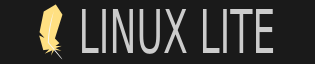
 Recent Posts
Recent Posts