Thanks, Steve![...] If you don't want (or need) the system to operate RAID, it may be worth entering the UEFI/BIOS set up again to investigate changing the SATA mode from RAID to AHCI.
This might make things easier.
RAID setup: Do we really need it?I was kinda reluctant to ask this question, but it popped up when I saw your reply regarding the RAID setup.
It so happens that my Dell Precision provides this kind of building the storage environment.
At first glance, it's quite interesting. Yet, one has to question himself a simple question:
What is the cost / outcome factor?
From my perspective, the home environment, is the last place where RAID might help.
There are a lot of things you need to know, in order to understand how deep it goes.
First, it's extremely difficult to figure out a way to use RAID with less than two devices. Further more, they have to be identical.
Besides that, what you get, might be security for data, but for a 2 x 250 GB you get a 250 GB RAID storage.
Maybe that looks still interesting, but the overall lifespan of the media, is lifespan/4. I can get into details, but basically, the technique used is mirroring the device 1 onto device 2.
While in a common setup we have one drive that works, here we have two, thus the wear-off of each drive is doubled (cost, two devices work as one).
There is another factor that increases the TCO (Total Cost of Ownership):
Temperature.
While in a common setup the heat is spread around the drive and usually a desktop case handles that acceptably, when two drives are stacked, the heat increases.
That shortens a lot of the lifespan of the media, regardless the type. I learned that the hard way: losing drives.
In Romānia, a temperature of 35 Celsius, is pretty common during spring/summer. Sometimes, even in the autumn.
Sadly, this goes further than that: the last 4 years or maybe more, temperature topped over 40 Celsius. Sometimes, 43 Celsius.
What that means is: lifespan decreases from 100% up to 500% and even worse, due to high temperature. I collected data from my own storage from 2007 till now.
Some drives died after 2,000 hours, some others are still functional and they have gathered over 43,000 hours of service.
Another caveat of a home RAID setup, is
power failure.For a RAID setup, this might be deadly. Both drives might get damaged so you need an UPS, without question.
Now, doing the simple math, I doubt that a home setup has a real need for such a complication as RAID.
Assuming there are >>1,000 GB of high value data in the archive and on the current drive, I still go for HDD mass storage & low-level backup (CloneZilla). It's about 10x cheaper than any SSD, and the range is pretty generous.
Nowadays, a 4TB external WD goes to 110 - 115 euro. A 4 TB SSD, starts from 250 euro (cheap!) and goes at some 400 euro.
Lifespan?Although I have a little experience with SSD drives (about 8 years), it looks that they are very sensitive and low tolerant to overheating.
What that means is that while a HDD lasts say 20,000 hours, a SSD goes at about 10,000 - 15,000 hours.
While for a HDD 20,000 hours is quite unusual, because the usual value is >30,000, for a SSD. 30,000 hours, is just a dream.
Let alone, over 40,000 hours.
Now, doing again the math, the overall costs of the SSD media, goes at about 4x than HDD media.
I belive that everybody in this community should read this, and understand, in order to save time, personal data and money.
Since many members here came because they want to throw another breath of life into their 2010 - 2015 ol'gran'pa, I belive this data I presented, worth reading and maybe more:
applying.I hope that this post will help the many nice people here, to make an educated decision regarding storage and data backup solutions.
Best regards!

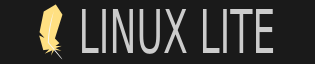
 Recent Posts
Recent Posts