1
« Last post by stevef on Today at 01:21:58 AM »
Hi guys
About the disks number, here are the informations in the BIOS :
HDD0 Model Name : LITEONIT CMT-128L3M
HDD0 Serial Number : 002242101572A
HDD1 Model Name : LITEONIT CMT-128L3M
HDD1 Serial Number : 002242101572B
And under Main :
SATA Mode [RAID Mode]
Thank you. Without having the same hardware, it is difficult to advise specific steps. Trying to use the regular GRUB/Ubuntu boot set up might be difficult with hardware RAID. If you don't want (or need) the system to operate RAID, it may be worth entering the UEFI/BIOS set up again to investigate changing the SATA mode from RAID to AHCI. This might make things easier.
2
« Last post by Şerban S. on April 15, 2024, 06:29:27 PM »
And about GPartEd, the screenshots just below :
https://ibb.co/56V9tzM
https://ibb.co/318J59h
https://ibb.co/7CpRFqS
https://ibb.co/LQVW4KJ
I hope it's helpful
Thanks again for your time
First two screenshots, show you the real physical drives. Since they are in RAID mode, they are unusable. "Busy", so to speak. The next two drives, are logical, since this is the way RAID works. Now, you need to create a partition table. You can use GPT, since the machine is with UEFI firmware. After creating the Partition table, you can create at least a FAT32 partition of 512 MB and an ext4 partition. After creating the /dev/sdb1, change its type flag to "boot, esp". After that, you should be able to install Linux Lite on the newly created partition (/dev/sdb2). Before pressing the "Install now" button, be sure to check the place where the boot loader will be installed. The name has to be the same as in GPartEd screenshots. In this example, should be /dev/sdb1, since this is where GRUB has to go. You should see something like: /dev/sdb1, FAT32, 512 MB /dev/sdb2 ext4 , 128 GB (or so) After installing Linux on /dev/sdb, you may partition the other logical drive (/dev/sdc) from within Linux Lite. Use the default install scenario and see if it finishes the install. It will erase the partition /dev/sdb2 and create all things needed, including the SWAP. Good luck!
3
« Last post by Şerban S. on April 15, 2024, 05:58:08 PM »
I never used RAID, but as far as I know, they appear as logical disks (partitions). As for the confusion, let's see the screenshots of GPartEd. If there are two disks in the S7 running RAID, it may be confusing things.
I never saw in more than 25 years of using it, a GParted screen showing a list of DRIVES. What it shows, is the partitions ( logical disks) of a specific drive. If the drive is physical or logical, that is a different thing. I find it irrelevant at this point if the drive is used with LVM or as usual. It's the same thing as in the extended type of partition. This is why I need the screenshots of GPartEd. Best regards!
4
« Last post by tsu02 on April 15, 2024, 05:49:46 PM »
And about GPartEd, the screenshots just below : https://ibb.co/56V9tzMhttps://ibb.co/318J59hhttps://ibb.co/7CpRFqShttps://ibb.co/LQVW4KJI hope it's helpful Thanks again for your time
5
« Last post by tsu02 on April 15, 2024, 05:41:33 PM »
Hi guys About the disks number, here are the informations in the BIOS : HDD0 Model Name : LITEONIT CMT-128L3M HDD0 Serial Number : 002242101572A HDD1 Model Name : LITEONIT CMT-128L3M HDD1 Serial Number : 002242101572B And under Main : SATA Mode [RAID Mode] https://ibb.co/DR9mjqwhttps://ibb.co/dkD61nt
6
« Last post by stevef on April 15, 2024, 04:53:22 PM »
If there are two disks in the S7 running RAID, it may be confusing things.
Check in the BIOS settings under 'Information' to see how many physical disks there are and in the BIOS under 'Main' to see if RAID is enabled.
7
« Last post by Şerban S. on April 15, 2024, 02:27:23 PM »
Hello![...] I have 3 partitions (4 with the usb key)
dev/md126 : unallocated and unrecognized partition table
dev/sda (usb key)
dev/sdb : none partition table
dev/sdc : none partition table
It looks like the storage dev/md126 is the problem. As it appears, you have 4 different storage media (dev/md126, dev/sda, dev/sdb dev/sdc). I only encountered this once long time ago, when SSHD was somehow common on the market. The listing is abnormal, since the internal storage is unrecognizable, coupling that with the previous messages, my conclusion is that you have a soldered (onboard) SSHD and the buffer partition (the SSD, dev/md126) is gone. That means the internal drive is gone. If there is another way to check this, please, do so. In another environnement if the internal drive was functional, it would be listed as dev/sda/, but you said the dev/sda/ is an USB drive (stick). This only happens if the main drive is damaged. Assuming I am wrong, then it is possible that the unallocated space is usable, but without knowing the available space on each partition, it's impossible to make any educated guess. I need to see the whole GPartEd screen to understand what is happening there. Take a picture of the entire GPartEd screen and post it here. You can also try to create a new partition on /dev/sdb/. Bunt since I have no clue on the size of the media it's impossible for me to figure out what to do with so less information. Sample screens:1. The GPartEd main screen, showing main drive's partitions: As you can see, the partitions, are listed like /dev/sda1, /dev/sda2, etc. and with the respective sizes. 2. The GPartEd main screen, showing the list of drives:3. The GPartEd main screen, showing the drive's /dev/sdb partition:I hope now you understand what I need to figure out what is happening out there. Meanwhile, search on YouTube any video regarding "Using GPartEd beginner tutorial" and study the partitioning process. Take a look at this one: In your message you mixed all the information you remembered, regardless the meaning. So, I can only guess that the main drive is /dev/md126Post the screen images and we'll se what can be done. Best regards, Șerban
8
« Last post by tsu02 on April 15, 2024, 08:45:39 AM »
Thanks Serban & Edimion
As you told me, I used GPartEd Live
I have 3 partitions (4 with the usb key)
dev/md126 : unallocated and unrecognized partition table
dev/sda (usb key)
dev/sdb : none partition table
dev/sdc : none partition table
I created a new partition for the first one (gpt)
I didn't do anything with the other ones
As i didn't know exactly how to format the partitions thanks to GpartEd, i stopped the computer, reboot to install linux lite.
Installation ok, so i restarted the computer, modified the boot setup to put the HDD first, took out the usk key, and...
Same message unfortunately "Bootdevice not found" ...
I checked again with GpartEd live, and the first partition is unrecognized again
Other information, i stopped to use Balena Etcher because there were some errors to create my bootable key, so instead i used unetbootin ; same for the linux lite bootable key (i have 2 different usb keys)
9
« Last post by Edimion on April 13, 2024, 10:03:34 AM »
Yes, also my English is not really goob tsu02. That's probably the main issue of tsu02, probably some sector of his disk are damaged. I recommend you tsu02 try to use Windows 10 to fix that because of his graphical intefax. If you have one cd try to find that option: Here is a link https://www.avast.com/c-chkdsk-windowsAfter that  Don't forget when you press the button F2 or another to watch the BIOS Setup of your computer, don't forget to choose your USB memory to boot first. The one that said the brand of you memory stick ,not UEFI plus the name of that memory stick...
10
« Last post by Şerban S. on April 13, 2024, 06:24:02 AM »
Hi!
I remember having the same trouble some years ago.
Unfortunately, server error messages are very confusing and often, unspecific or even worse, they are pointing to a false direction.
This is what you can do for now:
1. Go to "Software & Updates". Launch the App.
In this window, there are seven tabs.
In the first tab, you have the option to choose the server you want to use as source for your downloads.
In many cases, the server is too far from your location and the response time is too long. This usually generates random error messages, like the ones in your log file.
2. Click on the combo box beneath "Download from" label. The default setting is "Server for US".
You will be presented two choices: The current selected server (US) and "Other"
3. Select "Other". This will pop-up a new window.
4. Click the button "Select best server". A message box will appear, stating "Testing download servers". You'll see a progress bar.
After the test completion, look for a selected server address.
In my case, the menu "Romānia" is expanded (all others are collapsed) and the best server address is hilighted: "ubuntu.mirrors.linux.ro"
Something similar will be in your case, pointing to the nearest server. ("nearest" has nothing to do with the idea of geographical distance, it is about the signal routing, server farm power, etc.)
Often "nearest", might be a server that is miles away from your physical location.
After selecting the suggested server, you can finish this stage.
5. Open the Terminal and type:
sudo apt update
Do it twice, to be sure the server addresses and the software lists are updated.
6. The next step is:
sudo apt upgrade
If the problem still occurs, it is above my current knowledge and understanding level.
Maybe someone here has the expertise in server management to offer you a solution.
Best regards, Șerban.
|
-->
|

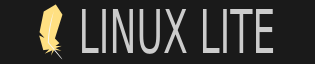
 Recent Posts
Recent Posts

