 Recent Posts
Recent Posts
- Re: BootDevice Not Found - acer aspire s7 by Şerban S. (Installing Linux Lite)
- Today at 06:23:40 AM
- Re: I Can't Enter Grub or any Boot Order by markste (Other)
- Today at 06:06:41 AM
- Re: BootDevice Not Found - acer aspire s7 by stevef (Installing Linux Lite)
- Today at 01:21:58 AM
- Re: BootDevice Not Found - acer aspire s7 by Şerban S. (Installing Linux Lite)
- April 15, 2024, 06:29:27 PM
- Re: BootDevice Not Found - acer aspire s7 by Şerban S. (Installing Linux Lite)
- April 15, 2024, 05:58:08 PM
- Re: BootDevice Not Found - acer aspire s7 by tsu02 (Installing Linux Lite)
- April 15, 2024, 05:49:46 PM
- Re: BootDevice Not Found - acer aspire s7 by tsu02 (Installing Linux Lite)
- April 15, 2024, 05:41:33 PM
- Re: BootDevice Not Found - acer aspire s7 by stevef (Installing Linux Lite)
- April 15, 2024, 04:53:22 PM
- Re: BootDevice Not Found - acer aspire s7 by Şerban S. (Installing Linux Lite)
- April 15, 2024, 02:27:23 PM
- Re: BootDevice Not Found - acer aspire s7 by tsu02 (Installing Linux Lite)
- April 15, 2024, 08:45:39 AM

|
Rules
The Linux Lite Community Forum Rules. |
1 Posts |
Last post by Jerry |

|
Release Announcements
Linux Lite Release Announcements are posted in here. |
2162 Posts |
Last post by ohjrson |

|
Introductions
A place to introduce yourself to the community. |
3420 Posts |
Last post by Şerban S. |

|
Suggestions and Feedback
Community feedback and suggestions for Linux Lite and the Forums. Not a Support section. |
3465 Posts |
Last post by Edimion |

|
On Topic
General discussion specifically relating to Linux Lite. Not a Support section. |
6927 Posts |
Last post by Jerry |

|
Off Topic
General discussion not necessarily relating to Linux Lite. Not a Support section. |
4456 Posts |
Last post by Şerban S. |

|
Security & Bug Fixes
Security News and announcements regarding bug fixes for Linux Lite |
819 Posts |
Last post by Şerban S. |

|
Updates
Post your error logs here or if you're having trouble with Updates. Moderator: firenice03 |
986 Posts |
Last post by Şerban S. |

|
Installing Linux Lite
Support for issues related to installing Linux Lite. |
7344 Posts |
Last post by Şerban S. |

|
Installing Software
Support for issues related to installing software. |
6324 Posts |
Last post by Şerban S. |

|
UEFI Secure Boot
Support for all issues to do with UEFI and Secure Boot in Linux Lite |
34 Posts |
Last post by supa1234 |

|
Games Support
Support for issues related to installing and running games. |
331 Posts |
Last post by boopolar |

|
Other
Other software issues. |
7726 Posts |
Last post by markste |

|
Tutorials
Member Submitted tutorials. |
867 Posts |
Last post by trinidad |

|
Video Cards
Support for issues related to video cards. |
1344 Posts |
Last post by TannicArcher |

|
Sound
Support for issues related to sound and soundcards. |
722 Posts |
Last post by starnekit |

|
Network
Support for issues related to network devices and general networking. Wired, wireless, bluetooth, LAN and WAN. |
2512 Posts |
Last post by Şerban S. |

|
Printing and Scanning
Support for issues related to Printing and Scanning. |
990 Posts |
Last post by rlowen50 |

|
Hard Drives and SSDs
Support for issues related to Hard Drives, SSDs, USBs and CD/DVD/BD Rom drives. |
1102 Posts |
Last post by stefanmalin |

|
Start up and Shutdown
Support for issues related to Start up and Shutdown. |
1531 Posts |
Last post by treguard |

|
Other
Support for other peripherals and misc. computer devices like webcams, tv tuners etc. |
1429 Posts |
Last post by Edimion |

|
Tutorials
Member Submitted tutorials. |
80 Posts |
Last post by trinidad |

|
Linux Lite Software Development
Linux Lite development section. Announcements and updates related to our custom software. |
2049 Posts |
Last post by LL-user |

|
Translations
A place to submit your translations and language requests. Moderators: firenice03, trinidad, stevef |
39 Posts |
Last post by Jerry |

|
Scripting and Bash
Share your bash and scripting code with others. |
255 Posts |
Last post by firenice03 |

|
Coding
All computer programming languages for linux based operating systems. |
174 Posts |
Last post by navid_dada |

|
Desktop Customization
Questions about Conky, Screenfetch, Neofetch, Figlet, Desktop customization, Whisker Menu usage, Plymouth, Lightdm, Grub splash, Terminal customization, System sound customizations. Moderator: trinidad |
495 Posts |
Last post by Alan_Wilts |

|
Screenshots
Share your Linux Lite Screenshots. |
555 Posts |
Last post by swandance |

|
Wallpapers
Share any wallpapers and wallpaper packs you like. |
647 Posts |
Last post by Sean-Paul |

|
Member Submitted Artwork
Submit your Linux Lite branded artwork here. |
283 Posts |
Last post by TMG1961 |

|
Arabic
Arabic Forum |
2 Posts |
Last post by mohamedwageeh |

|
Deutsch [German]
German Forum |
42 Posts |
Last post by Shwans |

|
Spanish [Spanish]
Spanish Forum Moderator: Moltke |
282 Posts |
Last post by NEXXO FF |

|
French [French]
French Forum Moderator: Jean-Marc B |
84 Posts |
Last post by aldo44 |

|
Netherlands [Dutch]
Dutch Forum |
9 Posts |
Last post by pkmaarsen |

|
Russian [Russian]
Russian Language |
25 Posts |
Last post by swandance |

|
Other
Other Languages |
7 Posts |
Last post by Edimion |
 No New Posts
No New Posts Redirect Board
Redirect Board
60677 Posts in 9120 Topics by 5981 Members. Latest Member: Meads News
Latest Post: "Re: BootDevice Not Found..." ( Today at 06:23:40 AM )
View the most recent posts on the forum.
9977 Guests, 13 Users
Users active in past 1440 minutes:
LL-user, Şerban S., Nareerat Hb, wktrwisley silva, waynebob, koepcke, kabonkel, markste, Satyris, billtour, orrgaaszm, tsu02, musicismylife
Most Online Today: 10692. Most Online Ever: 17100 (June 02, 2020, 03:28:02 AM)

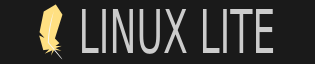
 Linux Lite Forums - Info Center
Linux Lite Forums - Info Center