I don't know about you guys, but my 0.8.3-1 broke recently on both of my installs. No data with a ? is all I get on the taskbar.
I checked to make sure using a different location than my small town by using a major city.
Still no readout.
So I went to
https://bugs.launchpad.net/ubuntu/+source/xfce4-weather-plugin/+bug/1380128and saw I was not the only one. I
completely removed 0.8.3-1 xfce4-weather-plugin from my install via synaptic.
I downloaded
http://packages.ubuntu.com/utopic/i386/xfce4-weather-plugin/downloadwhich is the .deb for Utopic Ubuntu which is 0.8.3-2 xfce4-weather-plugin
I had previously removed weather plugin from my xfce taskbar. So after I installed the new downloaded .deb with gdebi (with the warning I ignored about a older version available in package manager). I added the new xfce weather plugin. Now my weather is displayed again
in the taskbar.
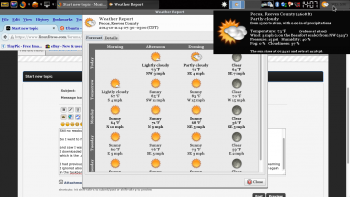
I am a on the edge type of linux user and I am not afeared of breaking my installs. Running newer packages are frowned upon
usually as it can cause conflicts on upgrading. Me. I do not care as I am skilled at running Debian Sid/unstable installs on my other
gear. So now that you have been warned. That is how I fixed my broken xfce weather plugin.